Setting General Properties for Your Playable Ad
1. Before starting editing the video in the Video Editor it is recommended to fill in the GENERAL PROPERTIES in the first step.
Tip: fill in the App URLs for the AppStore and the Google Play now, you may forget later on.
If you do not include them into a playable ad package, some Ad Networks will not accept that.

2. The "BACKGROUND TYPE" dropdown list offers 3 options how to adjust the video background:
- Color
- Video
- Image
Tip: with each background type, try changing the screen preview - landscape and portrait position (down left corner, pictogram next to Screen resolution settings 375x667).

3. You can change the video background color.
Default background color is black.

4. You can change the color after clicking on the pictogram of palette.

5. You can replicate the main video in the background by choosing option "VIDEO".

6. You can place an image to the background. You can either choose an image from the library or upload your own.

Discover more help articles
Contact Us
Your go-to app for turning ordinary videos into extraordinary playable ads in a snap! No tech headaches, just pure creative fun. Use video footage or our templates and boost your content game, impress your audience, and make your ads pop with interactive charm. It’s easy, it’s fun – it’s PlayableMaker!