Configuring GIF Settings for Sprites in Playable Ads
Enhance your playable ads by adding GIF sprites with customizable settings in PlayableMaker. This guide covers GIF properties like loop, reverse, and speed adjustments, allowing you to create dynamic and engaging animations in your overlays.
1. Sprites support GIF format, too.
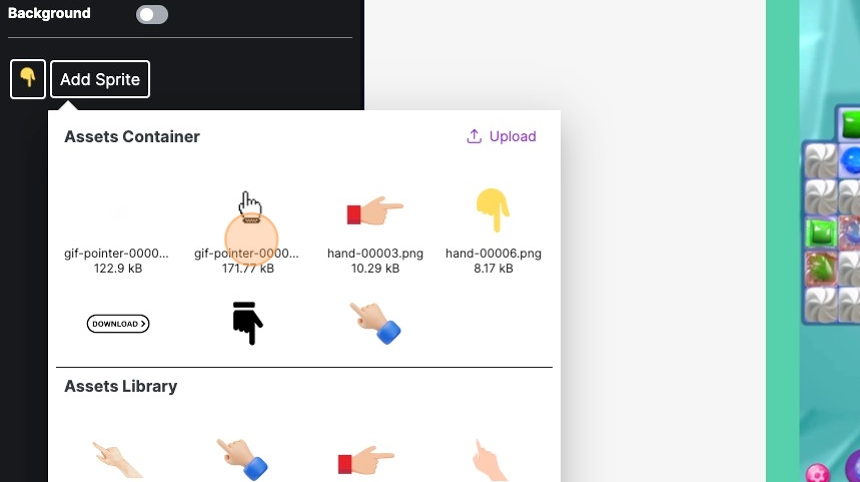
2. GIF PROPERTIES are:
Loop - repeats the gif until the overlay ends. If you turn off the Loop, gif will repeat its action as many times as it is in the code and then stops;
Reverse - the gif animation goes backwards;
Speed - from minimum 0.1 to maximum 5 you can set the speed of the gif repetition. The default speed is 1 that is equal the speed define within the GIF.
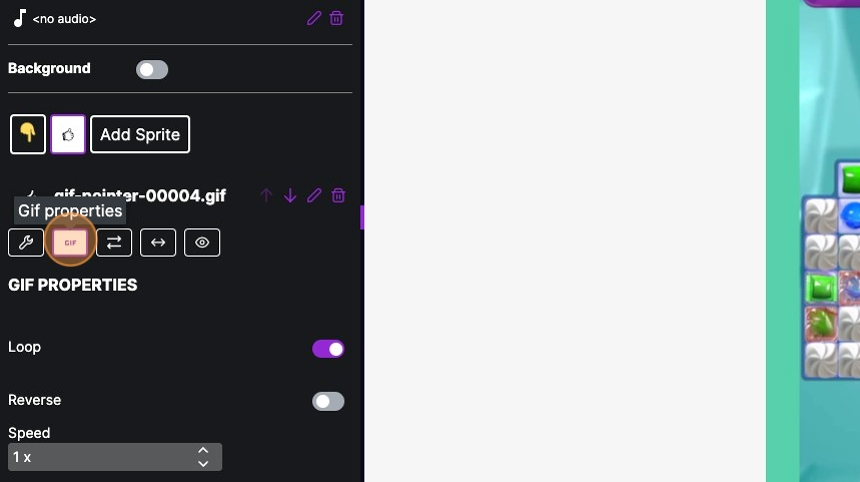
Discover more help articles
Contact Us
Your go-to app for turning ordinary videos into extraordinary playable ads in a snap! No tech headaches, just pure creative fun. Use video footage or our templates and boost your content game, impress your audience, and make your ads pop with interactive charm. It’s easy, it’s fun – it’s PlayableMaker!