Getting started with video editor
Discover how to create compelling playable ads using the PlayableMaker Video Editor. This guide walks you through uploading and compressing videos, meeting size requirements, and starting your playable ad creation journey on PlayableMaker.
1. Go to: app.playablemaker.com
2. Choose "VIDEO EDITOR" to recreate a video to a playable ad.

3. "UPLOAD" the video. Be aware of size restrictions.
You can upload a video with maximum size of 50 MB. The size will be reduced automatically in next steps.
Tip: the PlayableMaker Video Editor does not offer the video crop function. Make sure your video has desired length before uploading.

4. If the video does not fit the size requirements, you are offered the option to "COMPRESS". It can take a minute, but our compression mechanism will deliver the best possible video that can fit the playable ad package.
Tip: you can use a different method to compress the video outside of PlayableMaker and come back to this step.

5. When the compression is done and video has the right size, click "NEXT".

6. Click "CREATE PLAYABLE" and from this moment you will be able to start creating the playable ad.

Discover more help articles
Contact Us
Your go-to app for turning ordinary videos into extraordinary playable ads in a snap! No tech headaches, just pure creative fun. Use video footage or our templates and boost your content game, impress your audience, and make your ads pop with interactive charm. It’s easy, it’s fun – it’s PlayableMaker!