HOW TO PUBLISH A PLAYABLE AD ON MINTEGRAL
Dashboard
Go to your Mintegral dashboard. Navigate to Ads Management: Find the section for managing ads. This might be labeled as “Ads,” “Campaigns,” or something similar. Create a New Ad: Click on the option to create a new ad or campaign. Select Ad Type: Choose “Playable Ad” as your ad format.
Configure Your Playable Ad
Basic Information: Fill in the basic information for your ad, such as the name, description, and target audience. Upload the Ad File: Upload the ZIP file of your playable ad. Ad Settings: Configure additional settings, including targeting options (e.g., geographical targeting, device targeting), budget, bid amount, and scheduling.
Submit and Review
Submit for Review: Once you’ve filled out all necessary information and uploaded your ad, submit it for review. Wait for Approval: Mintegral will review your ad to ensure it complies with their guidelines and policies. This process can take some time, so be patient.
Launch Your Ad
Approval Notification: After your ad is approved, you’ll receive a notification. Activate the Campaign: Go back to your dashboard and activate your campaign. Your playable ad will start running according to the settings you configured.
Monitor and Optimize
Track Performance: Use Mintegral’s analytics tools to monitor the performance of your playable ad. Optimize: Based on the performance data, make necessary adjustments to your ad creative, targeting, budget, and other settings to optimize the campaign’s effectiveness.
Tips for Success
Follow Guidelines: Ensure your playable ad meets all Mintegral guidelines and specifications to avoid rejection. High-Quality Creative: Create engaging and high-quality ad content to attract and retain users. Regular Updates: Keep your playable ads updated based on user feedback and performance metrics. Utilize Analytics: Regularly check your analytics to understand how your ad is performing and where improvements can be made.
For specific details or updates on the process, always refer to Mintegral’s official documentation or support resources.
Testing tool
The Playable Ad can be tested as Mindworks Playable Testing page.
Discover more help articles
Contact Us
Your go-to app for turning ordinary videos into extraordinary playable ads in a snap! No tech headaches, just pure creative fun. Use video footage or our templates and boost your content game, impress your audience, and make your ads pop with interactive charm. It’s easy, it’s fun – it’s PlayableMaker!