HOW TO PUBLISH A PLAYABLE AD ON UNITY
Go to the Unity Ads website (https://unity.com/solutions/unity-ads) and sign up for an account if you don’t have one already. Log in to your Unity Ads account using your credentials. Once logged in, you’ll be directed to the Unity Ads dashboard. Navigate to the section for creating a new campaign or ad placement.Create a New Campaign
Click on the “New Campaign” button or a similar option to create a new campaign. Select the ad format as “Playable Ad” from the available options. Fill in the required details such as campaign name, targeting options, budget, etc. Upload your playable ad creative. Set up targeting options, including geographical targeting, device targeting, and demographic targeting, as per your preferences. Define the bidding and pricing model for your ad campaign.Test Your Playable Ad
Before launching your ad campaign, it’s crucial to test your playable ad thoroughly. Utilize Unity Ads’ testing tools to preview your ad on different devices and platforms. Verify that the interactive elements of your playable ad function correctly and provide a seamless user experience.Launch Your Campaign
Once you’re satisfied with your playable ad and have tested it successfully, it’s time to launch your ad campaign. Set the campaign budget, duration, and other relevant parameters. Review your campaign settings one last time to ensure everything is correct. Click on the “Launch Campaign” or similar button to start running your playable ad campaign.Monitor and Optimize Performance
Keep a close eye on the performance metrics of your playable ad campaign using the Unity Ads dashboard. Monitor key metrics such as impressions, clicks, conversions, and ROI. Use the insights gathered from performance data to optimize your ad campaign further. Make necessary adjustments to targeting, bidding strategies, and creative elements to maximize the effectiveness of your playable ad.Analyze Results and Iterate
Periodically analyze the results of your playable ad campaign to assess its effectiveness. Identify areas for improvement based on performance data and user feedback. Iterate on your playable ad creative and campaign strategies to enhance engagement and drive better results. Continuously optimize your ad campaigns to ensure long-term success and maximize ROI.Scale Up
As you gain insights and refine your playable ad campaigns, consider scaling up your efforts. Increase your campaign budget, expand targeting options, and explore new advertising opportunities to reach a larger audience. Continuously monitor performance as you scale up to ensure that your playable ad campaigns remain effective and profitable. By following these steps, you can successfully publish a playable ad on Unity Ads and leverage its advertising platform to reach your target audience effectively.How to test the Playable Ad
Testing tools are available on Apple AppStore and on Google Play. iOS app or Android app- Open the app.
- From the menu select Playable tester.
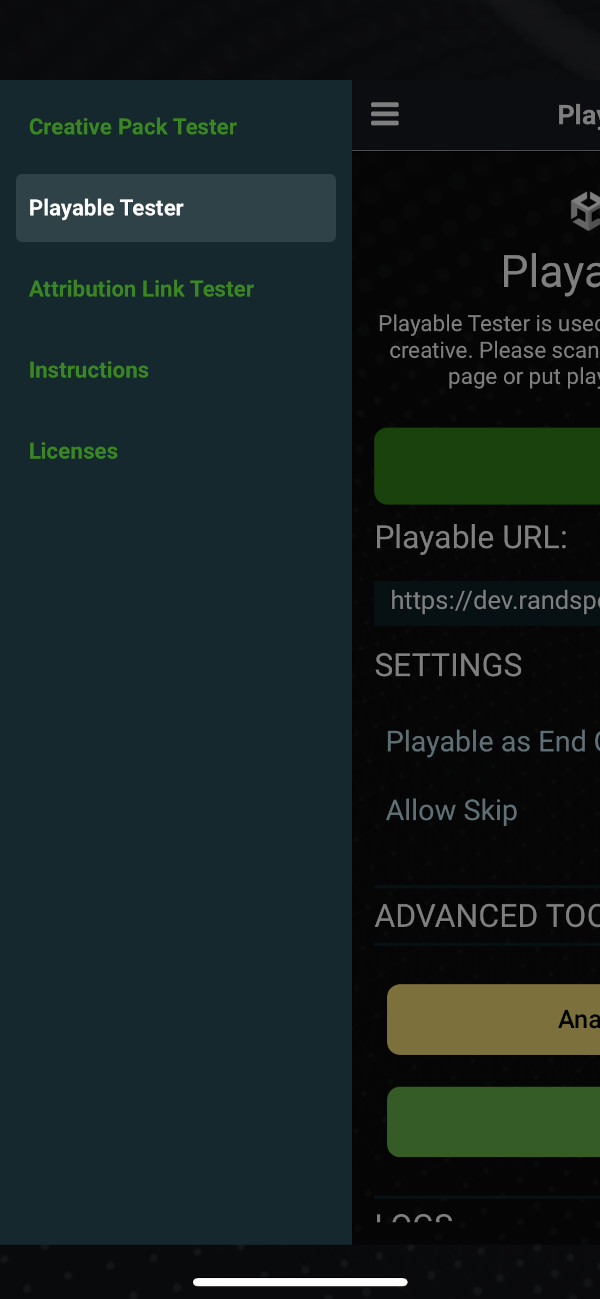
- You will need to upload somewhere the HTML Playable file.
- Copy the web location of the HTML Playable file into Playable URL field.
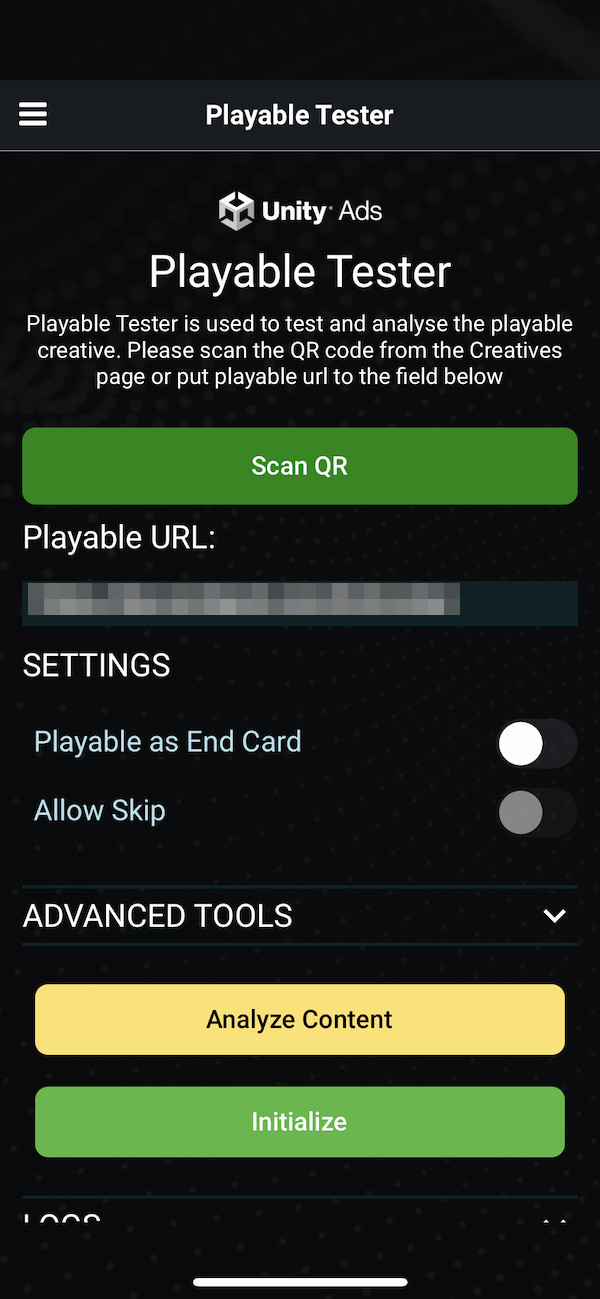
- Hit the Initialize button.
- The playable will be initialized, the button will change into Show.
- We recommend to tick the JS log switch under the Advanced tools to see the javascript logs.
- Hit the Show button, the Playable should start.
This way you can check the Playable. If there is any issue, please check the LOGS. For more information please visit the official Unity Playable Documentation.
Discover more help articles
Contact Us
Your go-to app for turning ordinary videos into extraordinary playable ads in a snap! No tech headaches, just pure creative fun. Use video footage or our templates and boost your content game, impress your audience, and make your ads pop with interactive charm. It’s easy, it’s fun – it’s PlayableMaker!